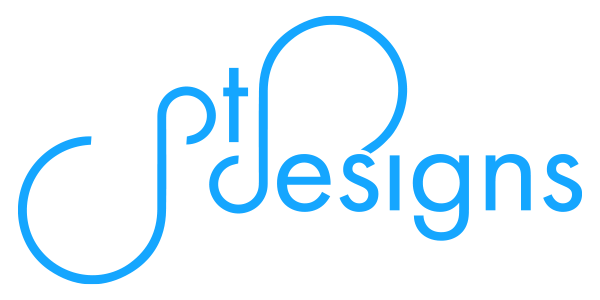Overview
From MSDN Blog: Clarifications: Collaboration vs. Publishing
In SharePoint-Land there are two concepts that people have a hard time separating out: “Collaboration” and “Content Management”. A lot of people like to blend them together, use methods, features, technology, or processes… but the truth is these are separate capabilities, and should be separately managed.
If you provision site creation within your department, you must understand the difference in the communication model.
Please take the time to read the above article to understand the dialogue that is needed to determine what communication model to use.
Understanding your communication model will make it that much easier to create and maintain your security model (the Departmental SharePoint Permissions Document).
Communication Model
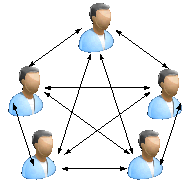 Figure 1: Collaboration |
VS |
 Figure 2: Publishing |
| Peer based, bi-directional sharing of information | Generally unidirectional, leader-based communication of information. |
Organization Best Practice
Of course, Collaboration Sites (CS) and Publishing Site (PS) can exist on the same Site Collection (SPSC). How we manage their co-existence is the key to its longevity.
Department SharePoint Site Collection
Without getting into the custom lists and folders created during the SPSC creation, let’s take a look at how a the SPSC should look like when it is in infancy (first created), after it is migrated (launched) and when it is well into its life cycle, when it is in use.
Legend:  Publishing Site
Publishing Site  Collaboration Site
Collaboration Site  Pages
Pages
I will be using the Legal Department (LEG) in this example.
Infancy
-
Legal Department

- LEG Collaboration Sites

- LEG Collaboration Sites
I create the site collection (first-tier sites, of course, just to get the ball rolling) based on the Mind Map document created by an information architect.
Migrated
-
Legal Department

-
About LEG

- Admin Unit

- Country Unit

-
Financial Integrity Group

- About FIG

- FIG Units

- Administration

- …

- About FIG
- Front Office

- …

- Admin Unit
- Basic Law of the Fund

- LEG Collaboration Sites

-
Departments, during migration effort, create pages and publishing sites to house the content.
In Use
-
Legal Department

-
About LEG

- Admin Unit

- Country Unit

-
Financial Integrity Group

- About FIG

- FIG Units

- Administration

- …

- About FIG
- Front Office

- …

- Admin Unit
- Basic Law of the Fund

——————————————————–
-
LEG Collaboration Sites

-
FIG

- Collaboration 1

- Collaboration 2

- Collaboration 3

- …

- Collaboration 1
- Admin Unit

- Country Unit

- …

- Project 1

- Project 2

- Project …

-
-
Moving forward, Departments will provision site creation. At this point, it would be for the most part, collaboration sites. Again, the proper dialogue is encouraged to determine which communication model to use.
Harmonious Coexistence
Above the fold you have Publishing Sites. Below the fold you have Collaboration Sites.
There may be a concern for loss of fidelity by using only publishing site. This is not true. I encourage collaboration and use of collaboration sites. Whatever content is within the collaboration sites can be surfaced on the publishing pages.
Furthermore, on publishing pages, departments can have Target Audience web parts. This opens up an opportunity to surface collaboration site content on publishing pages. In short you have links to collaboration sites should a user navigate a department’s site to find collaboration site content.
Site Provisioning
Additional Information
Search Results
- http://sjoere.blogspot.com/2008/11/publishing-versus-collaboration.html
- http://www.sharepointnutsandbolts.com/2007/09/blending-publishingcollaboration.html
- http://blogs.msdn.com/syedi/archive/2009/12/04/custom-site-definition-for-collaboration-portal-template-sharepoint-2007-wow-moss.aspx
- http://www.hrssug.org/Lecture Notes/Eichenberger_iw203_collab vs publishing sites.pptx